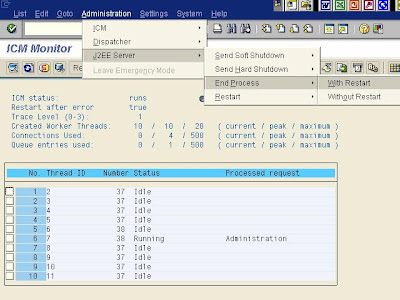
You can use the ICM to manage the Java Engine as well. You can find the functions in the ICM monitor (Transaction SMICM or by choosing Administration → System Management → Monitor → System Monitoring → Internet Communication Manager) choose Administration → J2EE Server on the initial screen.
The following functions are available:
-> Sending a Soft Shutdown (With or Without a Restart):
The (ABAP) dispatcher of the SAP Web Application Server sets the restart flag for the J2EE
Engine and sends the SOFTSHUTDOWN message to the J2EE Engine. The dispatcher does
not actively close the connection, the J2EE Engine must close itself instead. If the application
server is restarted, the J2EE Engine is restarted by the dispatcher.
-> Sending a Hard Shutdown (With or Without a Restart):
The (ABAP) dispatcher of the SAP Web Application Server sets the restart flag for the J2EE
Engine and sends the HARDTSHUTDOWN message to the J2EE Engine. The dispatcher
does not actively close the connection, the J2EE Engine must close itself instead. If the
application server is restarted, the J2EE Engine is restarted by the (ABAP) dispatcher.
-> Ending the Process (With or Without a Restart):
The SAP Web Application Server’s dispatcher sets the restart flag for the J2EE Engine and
sends a signal to the process (shell or Java process). If the application server is restarted, the
J2EE Engine is restarted by the dispatcher.
-> Restart Yes/No
This sets the J2EE Engine’s restart flag.
No comments:
Post a Comment