You must define the parameter TRANSDIR identically for all SAP Systems in the transport environment. TRANSDIR specifies the name of the transport directory which must be mounted on all the computers of the transport environment and must be available there under the same name. All relevant data for a transport between any SAP Systems is stored in subdirectories of the transport directory and managed by tp.
1. Open transaction code RZ10, select Default Profile. Choose Extended maintenance and Change.
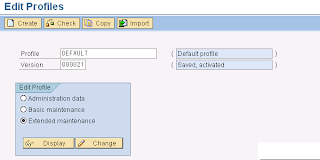
2. Find the DIR_TRANS and change the Parameter value to the new path. Then, select Copy, Save and Active. You may need to restart your SAP to apply the changes.

No comments:
Post a Comment