Monday, June 30, 2008
LiveCache Monitoring (LC10)
· Unsuitable hardware
· Incorrectly configured memory areas
· Algorithm errors in the DB procedures or the liveCache kernel
· Unsuitable parameter settings
Use the functions of the Computing Center Management System (CCMS) in the SAP system to monitor liveCache. The CCMS provides you with the following tools:
· liveCache Assistant
· liveCache Alert Monitor
In the user menu, choose liveCache Assistant (transaction LC10).
Enter the name of the database connection. You can predefine the name of a database connection with a default value. This name appears when you start the liveCache Assistant for the first time. If you call the liveCache Assistant again in a database session, the name of the last used database connection is always displayed.
You can choose between the following functions:
· Integration
· liveCache: Monitoring
· liveCache: Console
· liveCache: Alert Monitor
Determining the liveCache Status
Name of the database connection
This name is displayed when transaction LC10 is first called. If transaction LC10 is called after this during a database session, the name of the last-used database connection is always displayed.
liveCache name
The physical name of the liveCache is a property of the liveCache.The liveCache name is the name of the database instance on the liveCache server. The liveCache name can vary from the name of the database connection.
liveCache server
The name of the liveCache server is a property of the liveCache.The name of the liveCache server is case-sensitive. You can also use the IP address of the liveCache server.You can change specifications for liveCache server using the liveCache integration.
liveCache version
The version of the software of the liveCache kernel is a property of the liveCache.
liveCache state
The current operational state of a liveCache is a property of the liveCache.
· Green: The liveCache is operational (operation state ONLINE) and users can log on.
· Yellow: The liveCache is only available for the administrator for administrative purposes (operation state ADMIN).
· Red: The liveCache is not operational (operation state OFFLINE).
Procedure
Use the Properties display in the liveCache Assistant.
Use the displays State and Installation in the liveCache Alert Monitor.
Monday, June 23, 2008
SAP Lock Types
Shared lock - S (Shared)
Several users (transactions) can access locked data at the same time in display mode. A request for another shared lock is accepted, even if it comes from another user. An exclusive lock set on an object that already has a shared lock will be rejected.
Exclusive lock - E (Exclusive)
An exclusive lock protects the locked object against all types of locks from other transactions. Only the same lock owner can reset the lock (accumulate).
Exclusive but not cumulative lock - X (eXclusive non-cumulative)
Exclusive locks can be requested several times from the same transaction and are processed successively. In contrast, exclusive but not cumulative locks can be called only once from the same transaction. Each further lock request will be rejected.
Optimistic lock - O (Optimistic)
Optimistic locks initially behave like shared locks and can be converted into exclusive locks
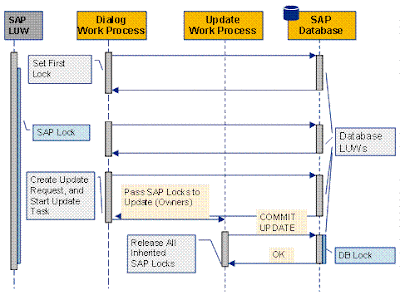
· The dialog work process that executes a transaction
· The update work process that inherits the locks
· The database
· The Enqueue Server that administers the locks in the Lock Table.
The duration of the SAP LUW and of the SAP lock is shown on the left.
The dialog work process executes an SAP dialog transaction that comprises three screens (input windows). Each screen corresponds to a database LUW. Once the user has made an input, the database LUW ends.
Once the user has entered his or her input, processing is then resumed by a dialog work process. After the second user input, processing is completed and the dialog section of the SAP LUW is terminated.
The transaction does not have to be processed by the one dialog work process only. For each screen, the dispatcher simply searches for a free work process to handle the processing.
In this example, an SAP lock is requested on the first screen of the transaction. This exists until the application data has been changed in the database, that is, in most cases, until the SAP update is completed. This does not impair performance, since the lock is not a database lock.
The database lock exists only for the duration of the database LUW, in which the changes made in the SAP system are actually updated.
Friday, June 20, 2008
SAP on DB2 for Linux, UNIX and Windows: Important SAP Notes
DB6: Migration to Version 9.5 of DB2
1079000
DB6: Using DB2 9.5 with SAP Software
1089578
DB6: DB2 9.5 Standard Parameter Settings
1086130
DB6: Known Errors and available Fixes in DB2 9.5 LUW
1147821
DB6: Installations of Fix Packs for DB2 V9.5 (UNIX+Linux)
1138549
DB6: Installations of Fix Packs for DB2 V9.5 (Windows)
1138550
DB2 9
DB6: Migration to Version 9 of DB2
938522
DB6: Using DB2 9 with SAP Software
930487
DB6: DB2 9 Standard Parameter Settings
899322
DB6: Known Errors and available Fixes in DB2 9 LUW
977845
DB6: Installing FixPaks for DB2 9 (UNIX+Linux)
978554
DB6: Installing FixPaks for DB2 9 (Windows)
978555
DB2 UDB 8
DB6: DB2 UDB ESE Version 8 Standard Parameter Settings
584952
DB6: Migration to DB2 UDB Version 8
553963
DB6: Known Errors and available Fixes in DB2 UDB V8
609384
DB6: Installing V8.2 FixPaks (as of FixPak 9) on UNIX
603972
DB6: Installing V8.2 FixPaks (as of FP9) on Win NT/Win 2000
603981
DB6: Installing V8.2 Full Install with FixPak 9 (UNIX)
863620
DB6: Installing V8.2 Full Install with FixPak 9 (Windows)
863813
Support
DB6: Collect Stack Traces of DB2 Processes
932918
DB6: db2look: DDL and statistics information
102200
DB6: DB2 CLI trace
486951
DB6:Support for customers using DB2 UDB
686501
How to ensure support for DB2 after the end-of-service date
677786
DB2 UDB for UNIX and Windows: Collecting support data
83819
DB2-Explain with db2exfmt
156829
Installation/System Copy
DB6: SAP NetWeaver 2004s SR1 - Installation on Windows
919651
Inst. SAP NetWeaver 2004s SR1 on UNIX
921593
Hom./Het.System Copy SAP NetWeaver 2004s SR1
926085
DB6: SAP System Inst. with EXT Kernel on UNIX
928727
DB6: SAP System Inst. with EXT Kernel on Windows
928728
DB6: 6.20/6.40 Patch Collection Inst. - UNIX
967556
DB6: 6.20/6.40 Patch Collection Inst. - Windows
967555
6.40 Patch Collection Hom./Het.System Copy ABAP
971646
6.40 Patch Collection Hom./Het.System Copy Java
971645
DB6: Additional information on system copy with DB resources
713524
CCMS
DB6: Using DB2 9 automatic REORG
975352
DB6: Adjustments in EXPLAIN for DB2 Version 9
919763
DB6: Configuration of the planning calendar for AutoRunstats
860724
DB6: Adjustments in DBA Cockpit for DB2, Version 8, FixPak 9
825276
DB6: Incorrect values for STMM parameters in ST04 (DB2 9)
976285
DB6: New tables remain VOLATILE for AutoRunstats
966970
DB6: Incorrect evaluation of the F6 formula with REORGCHK
904465
DB6: 'Runtime' parameter doesn't work during DB13 Auto Reorg
858656
DB6: Activating row compression in the BW environment
937377
DB6: Backup jobs for remote databases
931122
DB6: AutoReorg cannot reorganize individual indexes
882928
DB6: Detailierte Deadlock Analyse ab DB2 UDB Version 8 FP 9
860212
DB6: Collecting Data for a Detailed Deadlock Analysis
837115
DB6: Extended deadlock monitor (individual shipment)
851220
DB6: REOPT and Hints in the EXPLAIN
876321
DB6: REORG options for LONG/LOB data
873424
DB6: Offline backup ends with job error (DB13)
427982
DB6: Incorrectly cataloged table functions
978319
DB6: Unprecise Table and Index Sizes in Transaction DB02
701546
DB6: Resetting DB13 scheduling
642345
DB6: Troubleshooting for logical commands
549303
DB6: Maintaining table statistics via transaction DB13
434495
DB6: Reorganizing tables via transaction DB13
431430
DB6: Database restore requires additional tape
1175050
Admin Tools
Central SAP Note for DB6 Admin Tools
538315
DB6: Installing the Latest 4.6D DB2 Admin Tools
410252
DB6: Installing the Latest 6NN DB2 Admin Tools
455506
DB6: Archiving log files with DB2 log file management
913481
DB2 UDB: postprocessing DCK kernel for COM releases
350783
DB6: brdb6brt -Installing the latest redirected restore tool
511323
DB2 UDB for UNIX / NT: User exit: Description / RCs
104019
DB6: Admin Tools and Split Mirror
594301
DB6: Database restore requires additional tape
1175050
BW/BI
Setting basis parameters for BW Systems
192658
DB6: DB2 UDB - BW Performance - Overview of notes
374502
DB6:Administration & Performance on SAP BW, SAP SCM, SAP SEM
546262
DB6: Multi-Dimensional Clustering for SAP BW 3.x
942909
Miscellaneous
DB6: Supported Fix Packs for DB2 UDB for UNIX and Windows (contains end-of-service dates for DB2 Releases)
101809
DB6: Table conversion using DB6CONV
362325
FAQs: DB2/UDB tablespace
543897
mysap.com software on DB2 UDB on 64-bit FAQ
395975
DB6: Tips and tricks for creating DB2 tablespaces
147634
DB6: Move tables to other DB2 tablespaces
136702
DB6: Online help with DB2 CLP/documentation
73042
DB6: Database multiconnect with EXEC SQL
200164
DB6: R3load migration accelerated with CLI LOAD API
454173
DB6: WEB sites containing related information
690471
DB6: DBSL trace for performance/error analysis
31707
MaxDB - Important SAP Notes
Available Documentation
820824
FAQ: MaxDB/ SAP liveCache Technology
846890
FAQ: MaxDB Administration
819641
FAQ: MaxDB Performance
819324
FAQ: MaxDB SQL Optimization
990602
FAQ: CCMS for MaxDB and SAP liveCache Technology
822239
FAQ: MaxDB Interfaces
826037
FAQ: MaxDB Support
1007129
FAQ: DB Migration with MaxDB as Target
SAP R3trans Unconditional Modes
Export:
· 1: Ignore incorrect status of a change request.
If you do not set this mode, only change requests with the status A (all locked), O (open) or R (released) are exported. If the export is successful, the change request is released by R3trans.
· 8: Allow direct selection of forbidden tables.
Some tables are part of complex objects and generally cannot be exported alone.
Import:
· 1: Ignore that this change request was already imported into this system and import everything again.
If you do not set this mode, only objects that have not already been imported successfully are imported again.
· 2: Overwrite originals
· 6: Overwrite repaired objects
· 8: Ignore the restriction resulting from table classifications and import all table entries into specified clients.
R3trans Return Codes
R3trans sets a return code that shows whether or not the transport has succeeded. You can view details on transports in the log file. Here are the following return codes:
0 : No errors or problems have occurred.
4 : Warnings have occurred but they can be ignored.
8 : Transport could not be finished completely. Problems occurred with certain objects.
12 : Fatal errors have occurred, such as errors while reading or writing a file or unexpected errors within the database interface, in particular database problems.
16 : Situations have occurred that should not have.
Examples:
Constants in the program are too small
Not enough available memory
Internal R3trans error
Other return codes are not set by R3trans itself but point to errors, such as segmentation faults.
Secure Network Communications (SNC)
Secure Network Communications (SNC) integrates an external security product with SAP systems. With SNC, you strengthen security by using additional security functions provided by an external product that are not directly available with SAP systems.
SNC protects the data communication paths between the various client and server components of the SAP system that use the SAP protocols RFC or DIAG. There are well-known cryptographic algorithms that have been implemented by the various security products, and with SNC, you can apply these algorithms to your data for increased protection.
If you are using standard protocols such as HTTP, then you can use the Secure Sockets Layer (SSL) protocol to provide such protection.
Features
1) SNC secures the data communication paths between the various SAP system client and server components. There are well-known cryptographic algorithms that have been implemented by the external security products supported and with SNC, you can apply these algorithms to your data for increased protection.
2) With SNC, you receive application-level, end-to-end security. All communication that takes place between two SNC-protected components is secured (for example, between the SAP GUI for Windows and the application server).
3) You can use additional security features that SAP does not directly provide (for example, the use of smart cards).
4) You can change the security product at any time without affecting the SAP business applications.
Levels of Protection
There are three levels of security protection you can apply. They are:
1. Authentication only
2. Integrity protection
3. Privacy protection
Authentication only
When using authentication only, the system verifies the identity of the communication partners. This is the minimum protection level offered by SNC.
No actual data protection is provided!
Integrity Protection
When using integrity protection, the system detects any changes or manipulation of the data which may have occurred between the two end points of a communication.
Privacy Protection
When using privacy protection, the system encrypts the messages being transferred to make eavesdropping useless. Privacy protection also includes integrity protection of the data. This is the maximum level of protection provided by SNC.
Constraints
The product that you use must meet the following requirements:
- The product must provide the entire functionality defined in the GSS-API V2 (Generic Security Services Application Programming Interface Version 2) standard interface. SNC uses this interface to communicate with the external security product.
- The functions must be dynamically loadable.
- The product must be available on platforms supported by SAP.
- The product must be certified for use by SAP.
Notes on SAP License
767123 - NetWeaver 04 License Key
765620 - SAP NetWeaver Developer Studio
0566263 - SAP license in upgrade to Release 6.x (or higher)
0628630 - Core dump in SlicShmInit
0174911 - Formation of the hardware key (customer key)
0612645 - Performance problems accessing table LICENSE
0432308 - SAPLICENSE 6.10: new field SYSTEM-NR
0355536 - Importing the SAP license from a file
0538081 - High availability SAPLICENSE
0576136 - License expiry date is not displayed correctly
0428966 - Transaction SLICENSE: installation is not working
0485233 - Table MLICHECK in wrong table space on Oracle
742024 - Downloading the license key
181543 - License key for high availability environment
198140 - Reassigning systems
Tuesday, June 17, 2008
Logging On to / Off the Portal
Depending on the way that your administrator has configured your portal, one of the following scenarios occurs once you have launched your portal:
Portal for Anonymous Users
If your portal supports anonymous users, you see a portal that displays content approved for anonymous users.
User and Password
If your portal does not support anonymous users (default setting), the portal Welcome screen opens, displaying the Logon dialog box, a link to SAP support services, and a link to the user registration form.
You can log on to the portal from any client machine, with the user name and password you use to access the company network, as defined in the corporate server. Contact your administrator if you have any problems or questions.
Single Sign-on (SSO)
If your administrator has set up your portal for client authentication, you can log on using a client certificate.
Your administrator informs you if a client certificate has been obtained for you.
If the certificate has not been mapped to your user ID, you need to do so the first time you log on to the portal.
Dial-up
To access the portal through a dial-up connection you need the relevant URL for logging on.
Procedure
Logging On
1. Click the portal desktop icon or URL provided by your administrator to open the portal browser.
2. In the displayed portal, do one of the following:
¡ In a portal configured for anonymous users, to access your content as an authenticated user, click the Log On link in the masthead to display the Welcome screen. In the Logon dialog box, enter your User Name and Password, and click Log on.
To view the content assigned to anonymous users you do not need to log on to the portal.
¡ In a portal not configured for anonymous users, in the Logon dialog box of the Welcome screen, enter your User Name and Password, and click Log on.
¡ In a portal configured for SSO, if your administrator has not mapped your client certificate to your user ID, you must do so.
Mapping a Client Certificate
A client certificate allows you to log on to the portal using a secure protocol (https) without having to enter your user ID and password.
Call up the portal using a URL starting with https://... . The logon dialog box is displayed. Enter your user ID and password. Your certificate is mapped to this user ID.
Logging Off
If you want to end your portal session, we recommend that you click Log Off in the masthead, and not simply close your browser. Closing the browser leaves the portal still working, until it times out.
When working in a browser that supports multiple tabs, such as Internet Explorer 7 or Mozilla Firefox, if you close a tab in which a portal is running, the portal session is saved. If you then open the portal in a new tab, you are already logged on and need to first log off if you wish to log on with different credentials.
When the portal closes it redirects you to either the portal Logon dialog box or an external page that was associated to the portal.
If you are in the portal as an anonymous user, you do not see a Log Offlink in the masthead. In such a case, to terminate your portal session, close the browser.
Thursday, June 5, 2008
SAP Netweaver Architecture
started and stopped at the same time.
• Central instance
• Central services instance
• Database instance
• Dialog instance
All instances, except the database instance, are identified by an instance number, which is a two-digit number between 00 and 97 that is unique on a host. Instances can reside on one host, or they can be distributed on several hosts.
Central Instance
Every SAP system must have one central instance, which includes:
• Usage type AS ABAP
Dispatcher
Work processes (dialog, batch, spool, or update)
Gateway
Internet Communication Manager (ICM)
Internet Graphics Service (IGS)
• Usage type AS Java
Java dispatcher
Server processes
Software Deployment Manager (SDM)
Internet Graphics Service (IGS)
When the central services are located on a separate instance, the configuration of the central
instance is the same as the configuration of the dialog instance.
If the central services are not installed as a separate instance, the message server and enqueue server are part of the central instance.
Central Services Instance
The central services instance – Java central services instance (SCS) or ABAP central services instance (ASCS) –), forms the basis of communication and synchronization for the Java or ABAP clusters.
The ASCS can only be installed for a high availability system with AS ABAP.
A central services instance consists of the message server and the enqueue server:
• Message server
Only one message server can run on each AS Java or AS ABAP usage type. The message server handles the communication between the dialog instances and also supplies information to the SAP Web dispatcher about load balancing.
• Enqueue server
The enqueue server contains a lock table that handles logical database locks plus infrastructure locks set by Java server process. The enqueue server also synchronizes data in a Java cluster. In usage type AS ABAP, the enqueue server handles only locks on data objects.
Database Instance
The database instance is a mandatory installation component for the installation of an SAP system. AS Java and AS ABAP have separate database schemes. When AS ABAP with AS Java (also known as Java Add-In) is installed, the AS ABAP and the AS Java database schemes are installed in the same database. It is not recommended to use separate databases for the AS Java and AS ABAP scheme.
The AS Java scheme, named SAPDB, holds the data stored by AS Java and all
deployed application objects. The ABAP scheme is named SAP
Dialog Instance
Dialog instances are optional and can be installed on separate hosts. Dialog instances include:
• Usage type AS ABAP
Dispatcher
Work Processes (dialog, batch, spool, or update)
Gateway
Internet Communication Manager (ICM)
Internet Graphics Service (IGS)
• Usage type AS Java
Java dispatcher
Server processes
Internet Graphics Service (IGS)
When you add a dialog instance, it belongs to the software cluster. The central instance initiates an update of the dialog instance so the dialog instance has access to the deployed applications on that cluster (this also includes usage types such as EP or PI).
A cluster always needs a load balancing solution, for example, SAP Web dispatcher.